English
Sources
Configuring AnalyticsCreator
This embedded image displays the Canva design directly within the page. No clicks required — just scroll and view it below:
The source contains a description of the external data.
Each source belongs to a connector.
Each source has columns, and references(Table Keys) between sources can be defined.
To open the source definition, use the "Edit source" option from the source context menu in the navigation tree or diagram.
To add a new source, use the "Add new source" option from the source context menu in the navigation tree or diagram. Below is a typical source definition:
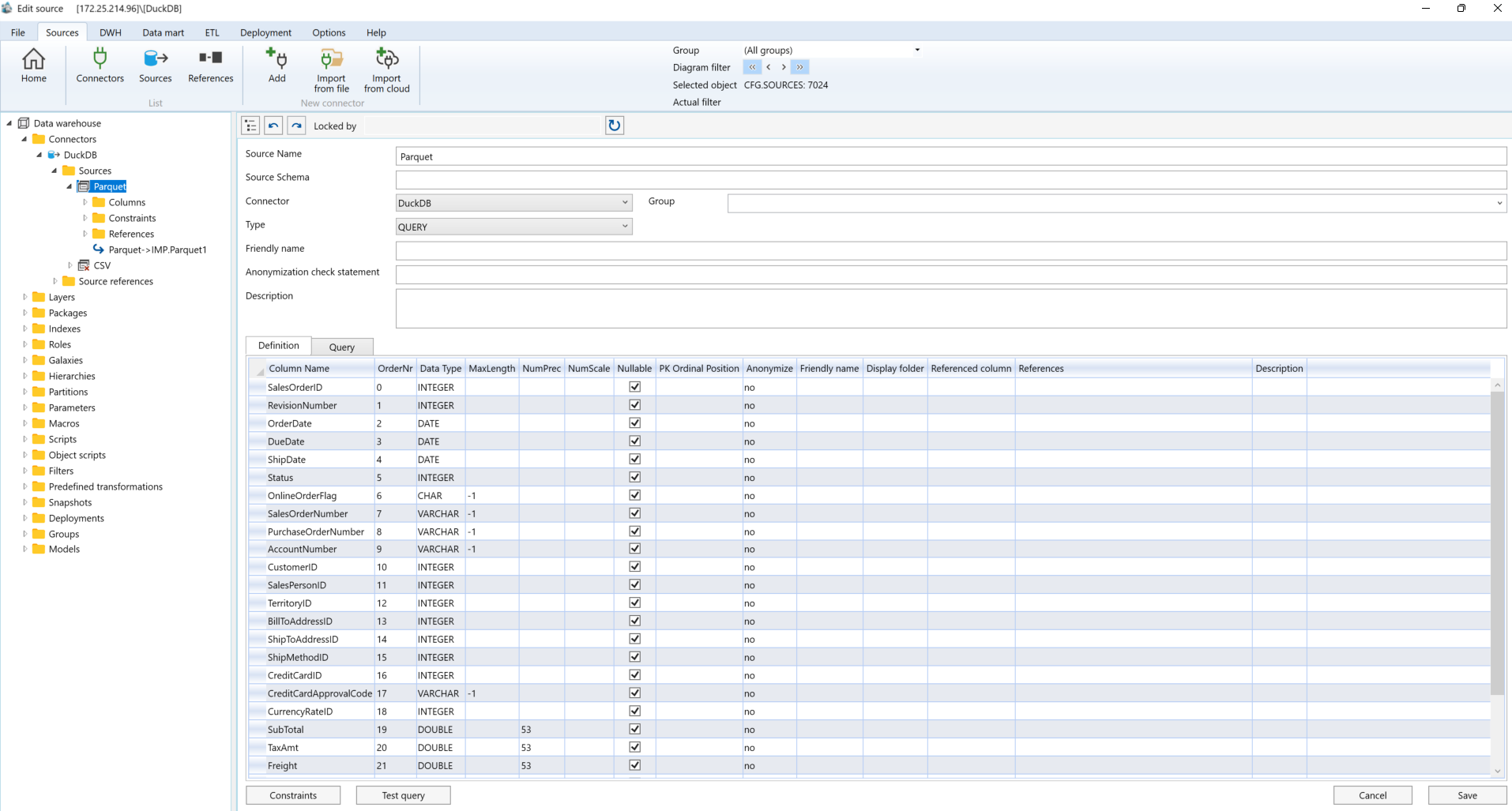 The properties of sources depend on the connector type and the source type.
There are three source types:
- TABLE
- VIEW
- SAP_DELTAQ
- QUERY
For the QUERY source type, the source window will display an additional tab containing the query definition. You cannot create a source manually.
To add a new source, use either the DWH Wizard or the Source Wizard. The only source that can be created manually is the CSV source.
Additionally, you can define source constraints. These constraints will be used during data import to filter incorrect data or generate warnings.
In this example the data with OrderDate <DueDate will be not imported and the message OrderDate greater than DueDate will be added to the log table. The data with OrderDate = DueDate will be imported but according log table entry will be generated.
The properties of sources depend on the connector type and the source type.
There are three source types:
- TABLE
- VIEW
- SAP_DELTAQ
- QUERY
For the QUERY source type, the source window will display an additional tab containing the query definition. You cannot create a source manually.
To add a new source, use either the DWH Wizard or the Source Wizard. The only source that can be created manually is the CSV source.
Additionally, you can define source constraints. These constraints will be used during data import to filter incorrect data or generate warnings.
In this example the data with OrderDate <DueDate will be not imported and the message OrderDate greater than DueDate will be added to the log table. The data with OrderDate = DueDate will be imported but according log table entry will be generated.
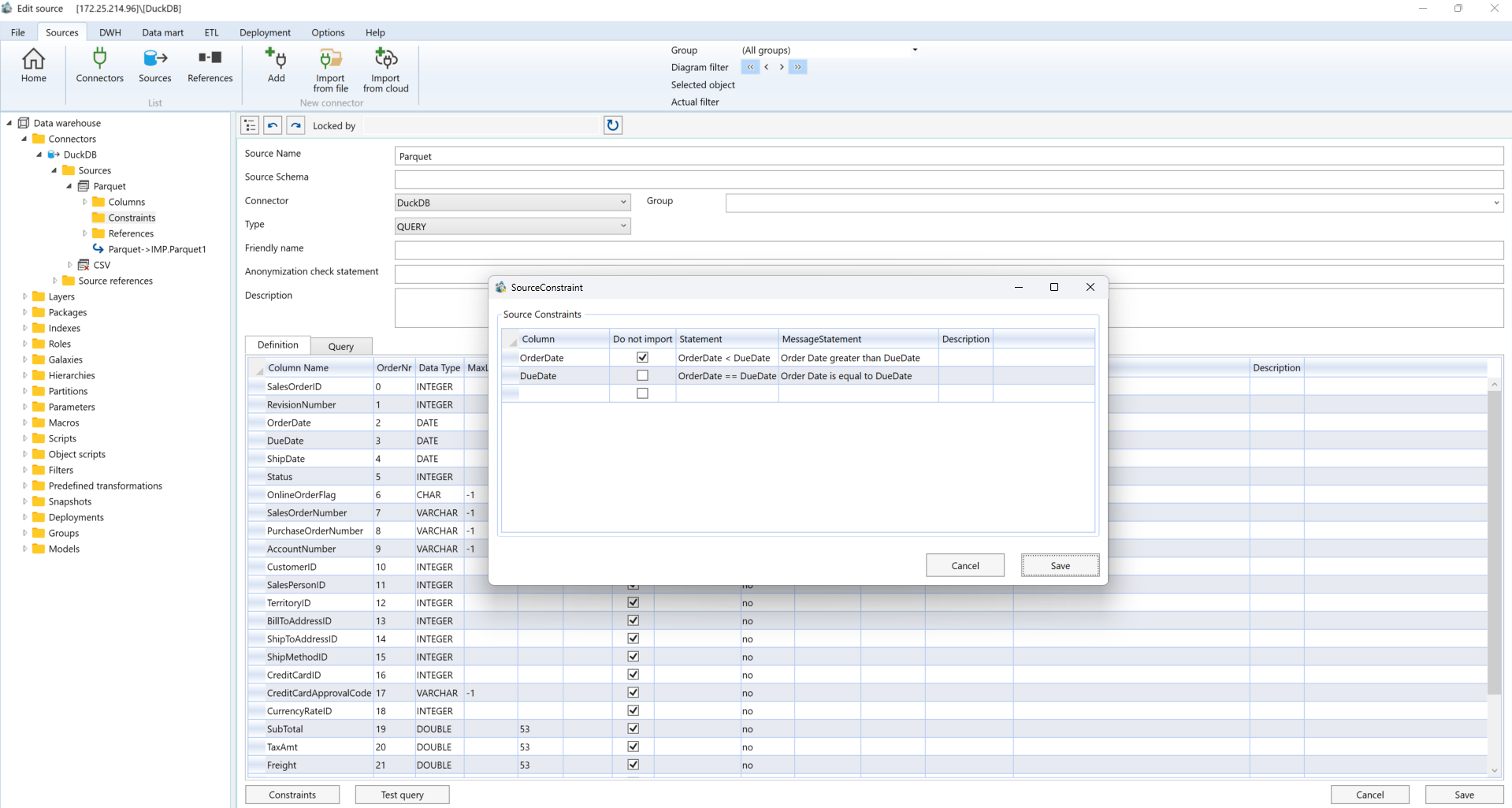 ⬅ Previous Page | ➡ Next Page
⬅ Previous Page | ➡ Next Page
Free Trial
REGISTER NOW AND ACTIVATE YOUR FREE TRIAL