Transformations
The Transformations section in AnalyticsCreator is used to define and manage data transformation objects such as dimensions and fact tables. Each transformation describes how data is processed, historized, and loaded into the data warehouse or star schema.
Function
Transformations automate the creation of data models by defining rules for historization, relationships, and field mappings. Users can configure these via the Transformation Wizard, ensuring consistency and efficiency across ETL development.
Access
Transformations can be accessed via DWH > Transformations in the main navigation panel.
Properties
| ID | Property | Description |
|---|---|---|
| 1 | Schema | The target schema for the transformation (e.g., DWH, STAR). |
| 2 | Name | The name of the transformation table being defined. |
| 3 | Type | Indicates the transformation type (Manual, Regular, Datamart). |
| 4 | Hist Type | Specifies the historization type applied (None, Snapshot, FullHist). |
| 5 | CreateDummyEntry | Defines whether to include a dummy or unknown member record. |
| 6 | Delete | Removes a selected transformation. |
| 7 | Duplicate | Creates a copy of an existing transformation. |
| 8 | New | Opens the Transformation Wizard to create a new transformation. |
Screen Overview
The image below shows the List Transformations interface with labeled columns for easy identification.
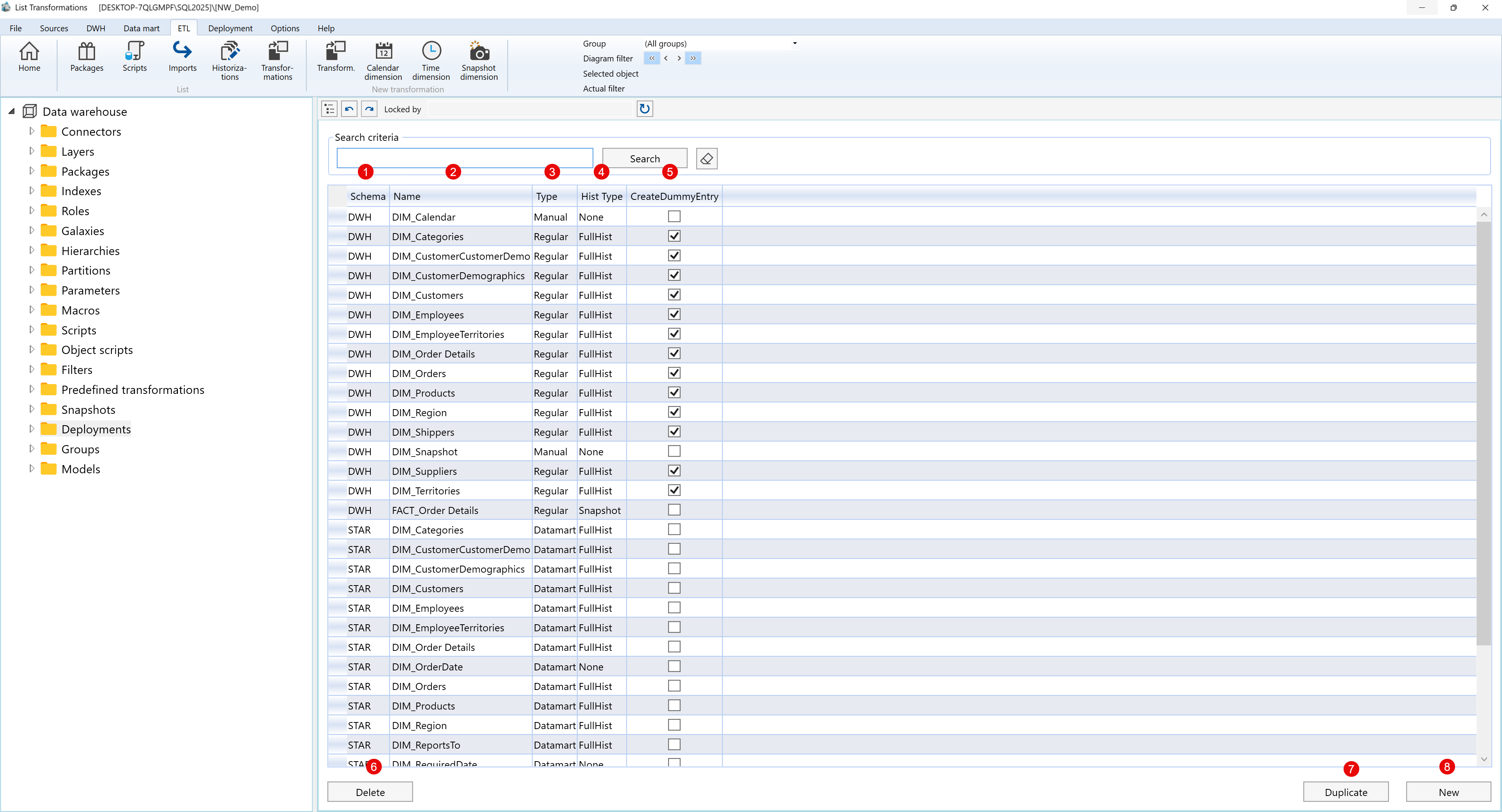
Transformation Wizard
Clicking New opens the Transformation Wizard, which guides the user through defining a transformation step-by-step. The wizard consists of three main screens labeled A, B, and C.
Wizard Properties
| ID | Screen | Property | Description |
|---|---|---|---|
| 1 | A | Type | Specifies the transformation type (e.g., Dimension, Fact). |
| 2 | A | Schema | Defines the schema where the transformation will be created (e.g., DWH). |
| 3 | A | Name | Specifies the name of the transformation object. |
| 4 | A | Historizing type | Defines the historization logic (None, Snapshot, FullHist). |
| 5 | A | Main table | Identifies the main source table used in the transformation. |
| 6 | A | Create unknown member | Automatically creates an unknown/default record. |
| 7 | A | Persist transformation | Determines if the transformation logic should be persisted. |
| 8 | A | Persist table | Persists the output as a physical table. |
| 9 | A | Persist package | Includes the transformation in a package for reuse. |
| 10 | B | Table Join + Hist Type | Defines how related tables are joined and historized. |
| 11 | B | All N:1 direct related | Adds all directly related N:1 tables automatically. |
| 12 | B | All direct related | Adds all tables that have a direct relationship. |
| 13 | B | All N:1 related | Adds all indirectly related N:1 tables. |
| 14 | B | All related | Adds all related tables, both direct and indirect. |
| 15 | B | Delete | Deletes selected related tables. |
| 16 | B | Delete all | Removes all related tables from the list. |
| 17 | B | Use business key references if possible | Uses business keys for relationships if available. |
| 18 | B | Use hash key references if possible | Uses hash keys for relationships if available. |
| 19 | B | Use only hash key references | Forces the use of hash key references only. |
| 20 | B | Use only business key references | Forces the use of business key references only. |
| 21 | C | Fields | Specifies which fields to include (None, Key fields, All fields). |
| 22 | C | Field names | Defines the naming format for fields (Field[n], Table_Field). |
| 23 | C | Field names appearance | Controls letter casing (Upper, Lower, or No change). |
| 24 | C | Key field names | Defines a pattern for key names (e.g., FK_{TableName}). |
| 25 | C | Key fields NULL to zero | Automatically replaces NULL key values with zero. |
| 26 | C | Use friendly names as column names | Applies user-friendly labels to column names. |
Screen Overview
The following images show each screen of the Transformation Wizard with labeled elements:
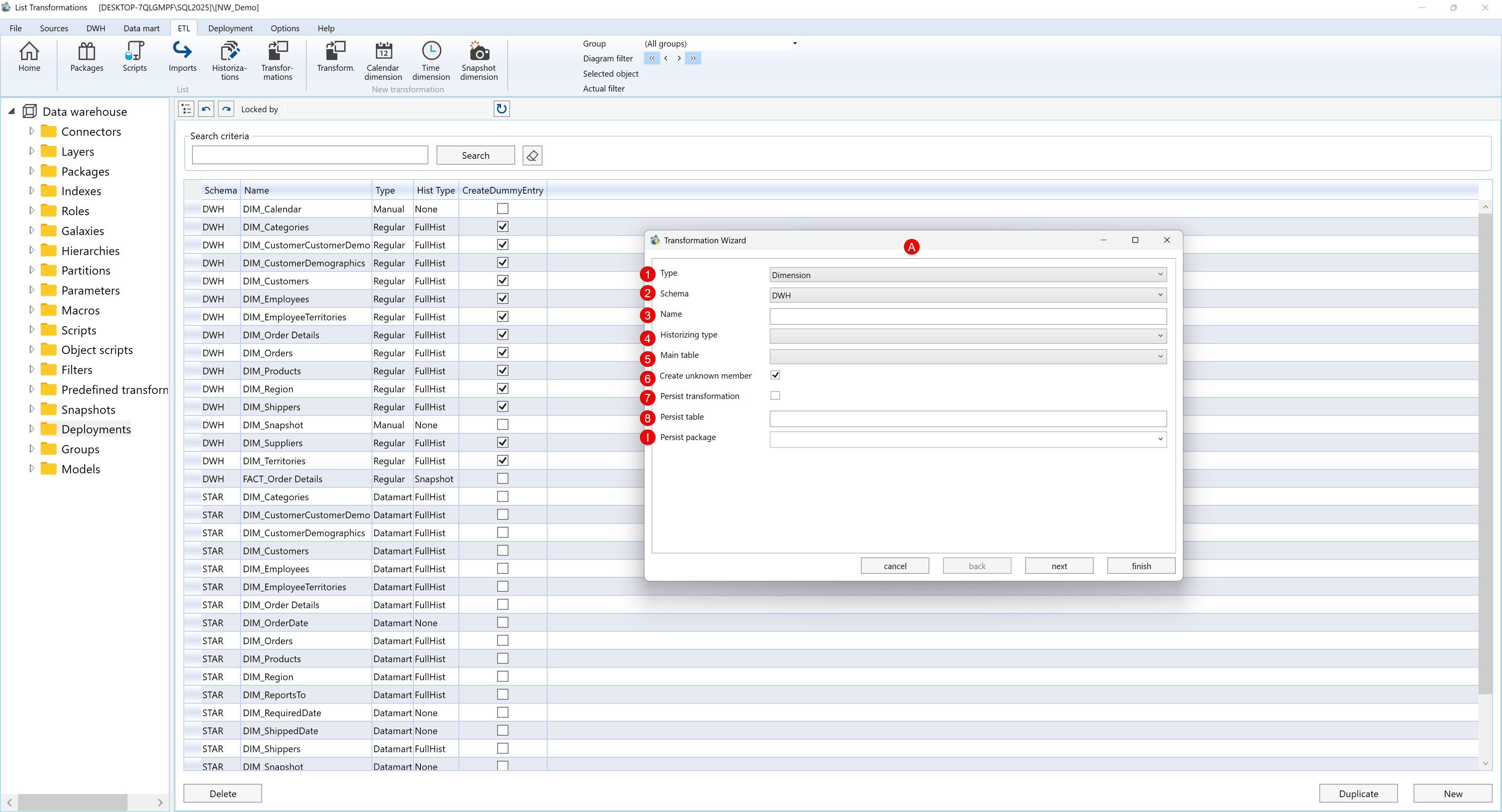
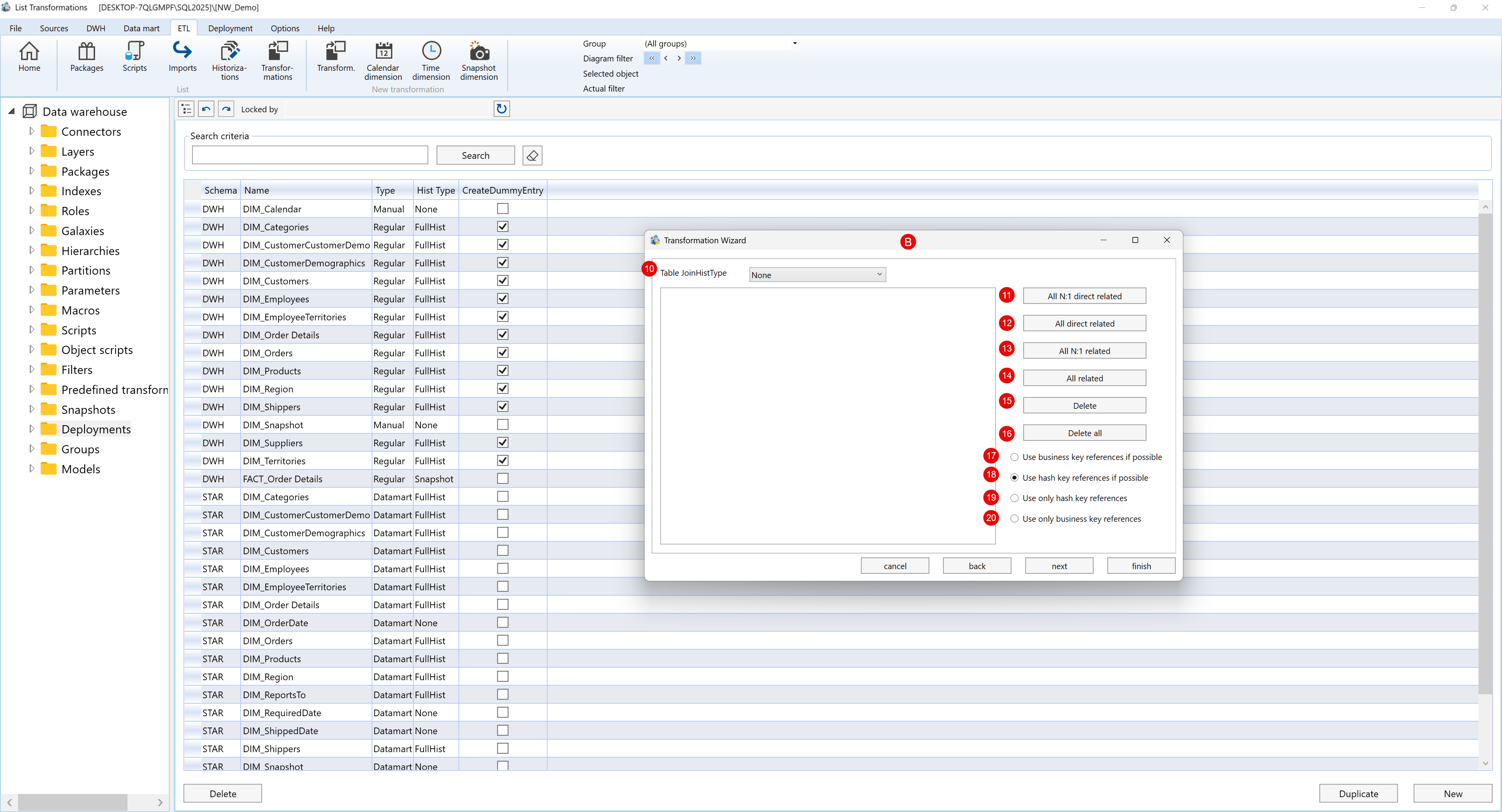
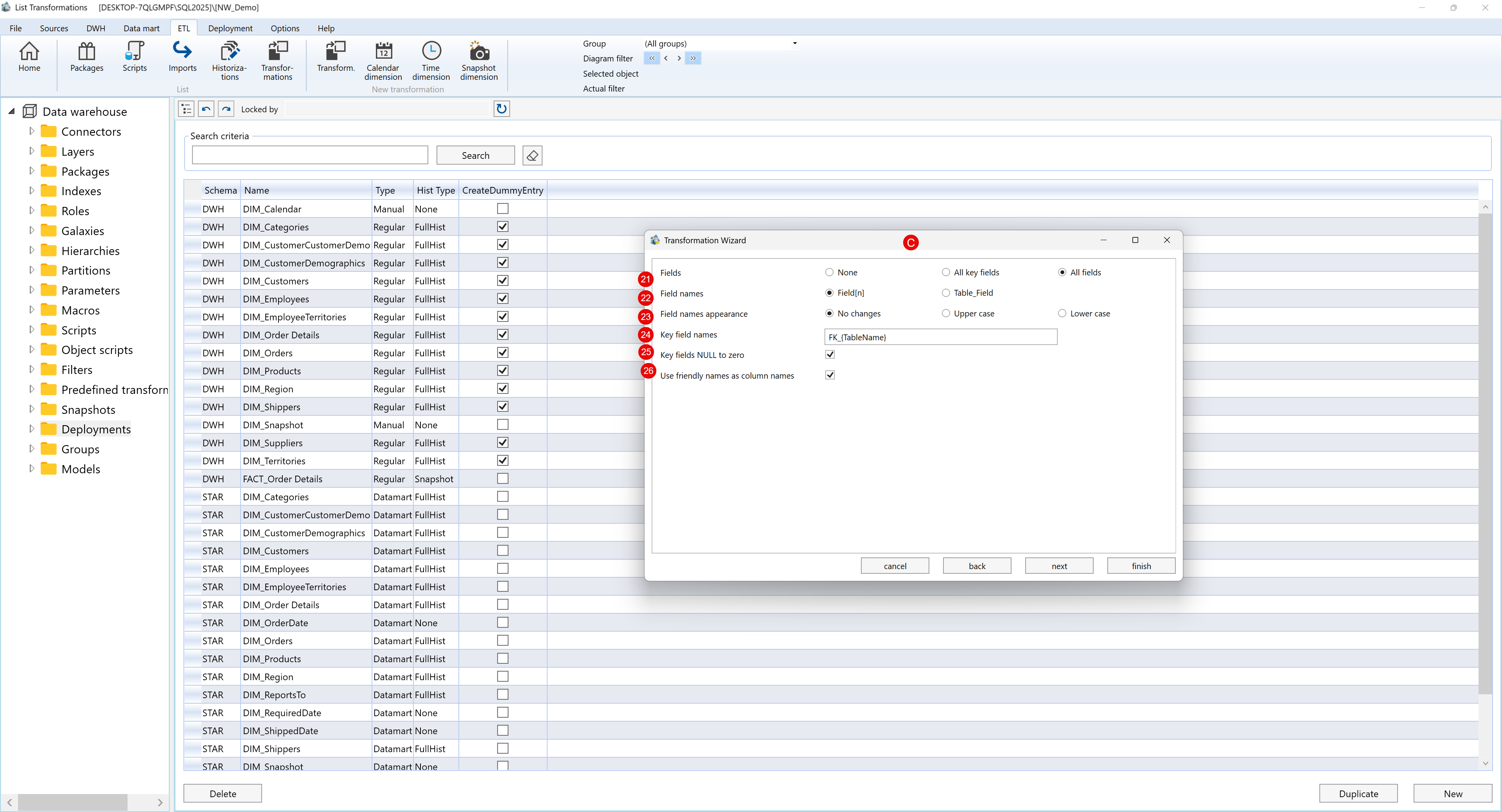
Behavior
- Transformations can define both regular and historized tables.
- The wizard supports auto-joining of related tables.
- Persist options allow transformations to be reused or stored physically.
- Friendly names improve readability in resulting models.
Notes
- Use the wizard to maintain consistent data modeling practices.
- Historization types define how data changes are stored over time.
- Transformations are reusable and can be included in ETL packages.
- Hash and business key logic help control referential integrity.