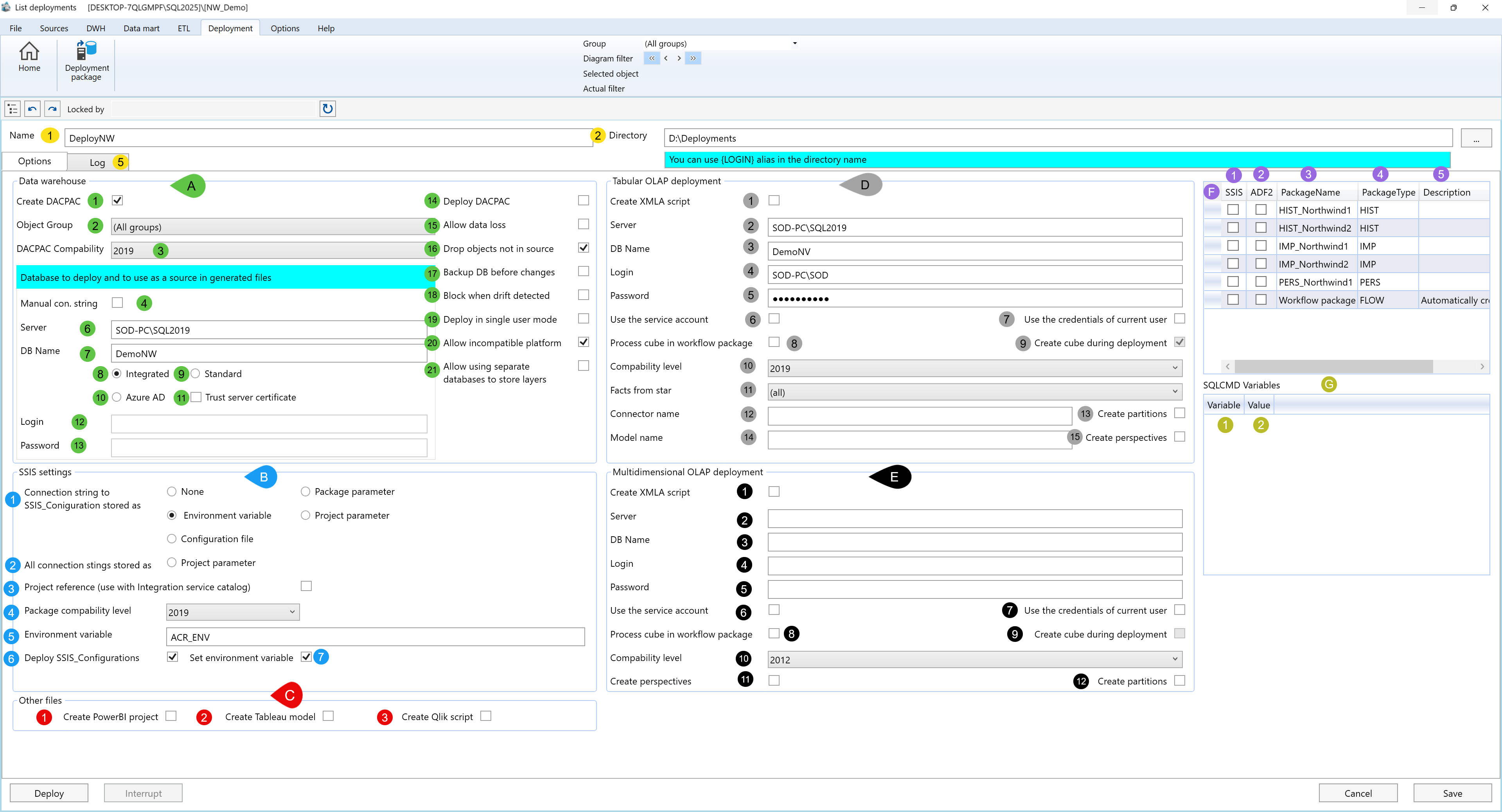Deployment Package
The Deployment Screen in AnalyticsCreator is used to configure and execute the deployment of the entire Data Warehouse solution, including database structures, ETL packages, and optional OLAP models. It acts as the central control point for publishing your project into a target environment.
Within this screen, you can define how DACPAC files are generated and deployed, manage SSIS or ADF package deployment, and configure OLAP models for either Tabular or Multidimensional Analysis Services. The deployment configuration also supports environment-specific parameters, version management, and integration with business intelligence platforms such as Power BI, Tableau, and Qlik.
Each section of the screen corresponds to a functional deployment area:
- A) Data Warehouse – SQL database and DACPAC configuration.
- B) SSIS Settings – Integration Services environment setup.
- C) Other Files – Optional BI artifacts for Power BI, Tableau, or Qlik.
- D) Tabular OLAP Deployment – Configuration for Analysis Services Tabular models.
- E) Multidimensional OLAP Deployment – Classic OLAP cube deployment settings.
- F) ETL Deployment Tool – Defines how packages are deployed (SSIS / ADF).
- G) SQLCMD Variables – Environment variable management for deployment scripts.
The configuration you define here is saved as a Deployment Package, which can be executed to automatically generate and deploy all components into your target SQL Server or Azure environment. This ensures consistency between environments (e.g., Development, Test, and Production) and helps automate end-to-end deployment workflows.
Deployment Screen
A - Data Warehouse
Function: Manages all configuration for DACPAC creation, SQL Server connectivity, and deployment rules for the Data Warehouse. This is the central area defining how and where your database structure is generated, versioned, and deployed.
| # | Property | Description |
|---|---|---|
| 1 | Name | Specifies the name of the deployment package configuration (e.g., DeployNW). |
| 2 | Directory | Defines the path where deployment artifacts (DACPAC, SSIS, etc.) are stored. You can use variables like {LOGIN} for dynamic directories. |
| 3 | Create DACPAC | When checked, generates a DACPAC file containing schema and model definitions. |
| 4 | Object Group | Filters which groups of objects to include in deployment (e.g., All Groups, ETL Only, Models). |
| 5 | DACPAC Compatibility | Sets the SQL Server compatibility version for the generated DACPAC (2016, 2019, etc.). |
| 6 | Manual Connection String | Allows the manual definition of connection strings for external database targets. |
| 7 | Server / DB Name | Specifies the SQL Server instance and target database for deployment (e.g., SOD-PCSQL2019 → DemoNW). |
| 8 | Authentication Type | Defines authentication method: Integrated (Windows), Azure AD, or Standard SQL login. |
| 9 | Login / Password | Credentials used when Standard Authentication is selected. |
| 10 | Trust Server Certificate | Allows SSL connections without strict certificate validation. |
| 11 | Deploy DACPAC | Enables actual execution of the DACPAC deployment step. |
| 12 | Allow Data Loss | Permits schema updates even when data loss is possible (use with caution). |
| 13 | Drop Objects Not in Source | Automatically removes database objects not defined in the source project. |
| 14 | Backup DB Before Changes | Creates a safety backup before applying schema updates. |
| 15 | Block When Drift Detected | Stops deployment if schema differences exist that are not in the model. |
| 16 | Deploy in Single-User Mode | Ensures exclusive connection during deployment for data integrity. |
| 17 | Allow Incompatible Platform | Allows deployment on different SQL Server versions with similar compatibility. |
| 18 | Separate Database Layers | Enables storing DWH layers (STG, DWH, DM) in separate physical databases. |
B - SSIS Settings
Function: Controls how SSIS (SQL Server Integration Services) packages are deployed, versioned, and connected to environment parameters.
| # | Property | Description |
|---|---|---|
| 1 | Connection String Storage | Defines how SSIS configuration is stored (Environment variable, Package parameter, Project parameter). |
| 2 | All Connections Stored As | Forces all connection managers to use the same storage mode (e.g., project parameter). |
| 3 | Project Reference | Links this deployment to an SSIS project reference in the Integration Services catalog. |
| 4 | Package Compatibility Level | Defines the SSIS version used for compatibility (2019 recommended). |
| 5 | Environment Variable | Defines the environment variable name (e.g., ACR_ENV) used to connect dynamically to configurations. |
| 6 | Deploy SSIS Configurations | When active, generates and deploys SSIS_Configurations objects. |
| 7 | Set Environment Variable | Automatically links variables defined in the deployment with environment-level parameters. |
| ID | Section | Function and Properties | |||||||||||||||||||||
|---|---|---|---|---|---|---|---|---|---|---|---|---|---|---|---|---|---|---|---|---|---|---|---|
|
|
|||||||||||||||||||||||
| B | SSIS Settings |
|
|||||||||||||||||||||
| C | Other Files |
Function: Enables the generation of BI artifacts in parallel with database deployment for visualization tools.
|
|||||||||||||||||||||
| D | Tabular OLAP Deployment |
Function: Handles the deployment of tabular models to SQL Server Analysis Services (SSAS). Supports partitioning, processing, and automation.
|
|||||||||||||||||||||
| E | Multidimensional OLAP Deployment |
Function: Configures classic multidimensional cube deployments for Analysis Services in compatibility mode (e.g., 2012). |
|||||||||||||||||||||
| F | ETL Deployment Tool (SSIS / ADF) |
Function: Defines ETL deployment behavior for on-prem (SSIS) or cloud (ADF) execution pipelines.
|
|||||||||||||||||||||
| G | SQLCMD Variables |
Function: Defines environment-level SQLCMD variables for runtime substitution in scripts or DACPACs.
|
Screen Overview: