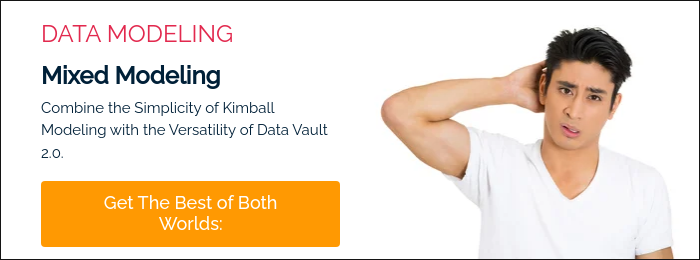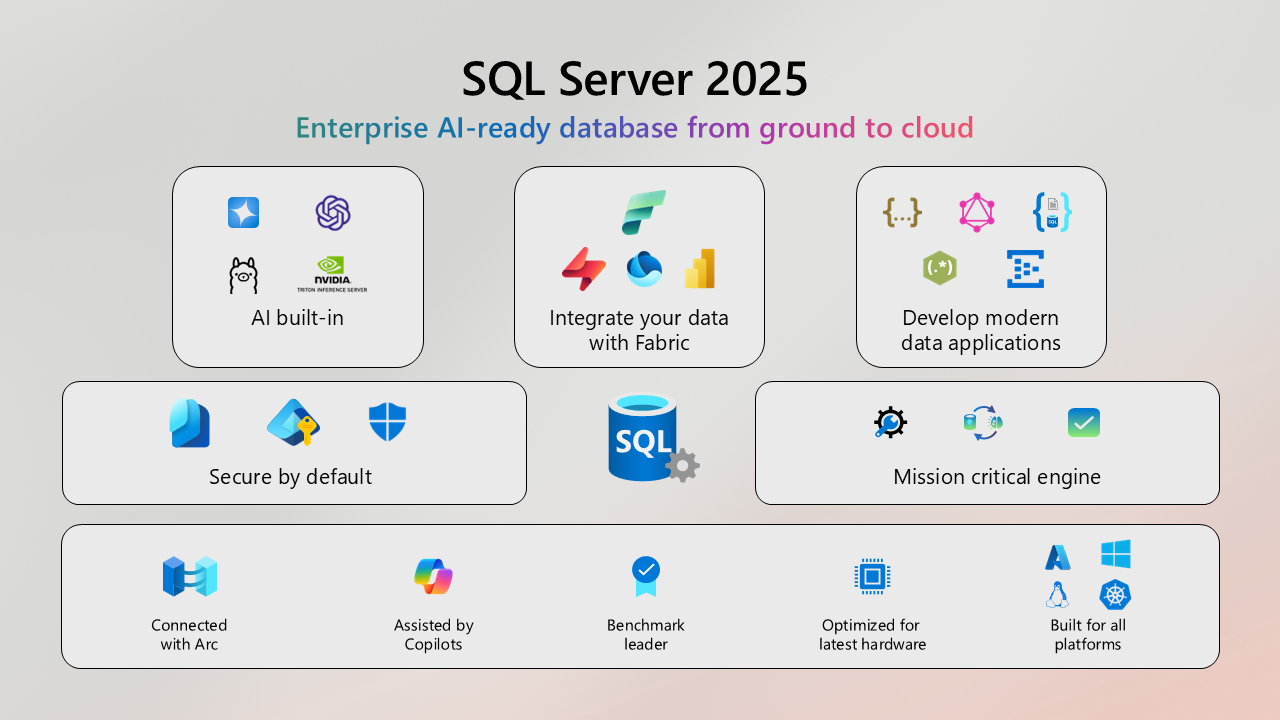Data Modeling for Modern DWH: Data Vault 2.0 vs Kimball, Inmon, Anchor & Mixed Approach

Data modeling is a critical step in the process of designing and building a data warehouse. It involves creating a conceptual and logical representation of the data that will be stored in the data warehouse. Data modeling is critical to the success of a data warehousing project. It ensures that the data stored in the warehouse is accurate, consistent, and well-organized, which enables organizations to make informed decisions based on reliable data.
Data Vault is a popular data modeling methodology that is used in various industries in data warehousing and business analytics.
 The Data Vault is an approach to data modeling, architecture, and methodology that adds to elements of Ralph Kimball’s star schema model and Bill Inmon’s third-normal form framework. Dan Linstedt and his team at Lockheed Martin created the Data Vault as a hybrid approach that stores all data, tracks history, and accommodates changing schemas and data containers.
The Data Vault is an approach to data modeling, architecture, and methodology that adds to elements of Ralph Kimball’s star schema model and Bill Inmon’s third-normal form framework. Dan Linstedt and his team at Lockheed Martin created the Data Vault as a hybrid approach that stores all data, tracks history, and accommodates changing schemas and data containers.
The "new" Data Vault 2.0 solution incorporates people, process, and technology. It includes prescriptive methodologies and reference architectures for technologies such as the data warehouse, data lake, data lakehouse, virtualization, data fabric, and data mesh. The Data Vault 2.0 methodology was founded on SEI’s Capability Maturity Model and derives from Six Sigma, total quality management, disciplined agile delivery, and lean.
According to a recent survey by BARC and Eckerson on the adoption trends of Data Vault in data warehousing, half of Data Vault adopters (48%) cite “skills and training requirements” as a primary drawback, followed by “implementation complexity” (35%) and “query performance” (32%). Other responses include “design complexity” (29%) and “multiple versions of data” (29%).
We know that the Data Vault model offers several advantages for data integration, such as faster and easier data loading without complex transformations or validations. It also supports incremental loading of data.
On the other hand, Data Vault is essentially a layer between the information mart / star schema and staging. There is some additional overhead in maintaining this layer. This means that Data Vault can require increased processing power; but on the other hand it is much easier to add new sources.
For more in-depth comparison, please have a look at:
- Building a Scalable Data Warehouse with Data Vault 2.0
- Modeling the Agile Data Warehouse with Data Vault
What are the Benefits of using Data Vault?
Some of the benefits of using Data Vault include:
- Familiar architecture: data layers, ETL, star schemas.
- Provides auditability by historical record tracking.
- Insert-only architecture.
- Flexible to variations and changes without re-engineering.
- Can be built incrementally.
- Fault-tolerant ingestion pipelines.
- Keeps all data.
- Decoupling of rules and data (Data Vault stores business rules separately).
What are the Drawbacks for using Data Vault?
- Complexity: Data Vault is a complex data modeling technique that can be difficult to understand and implement.
- Data Vault can be expensive to implement and maintain.
- Data Vault can take a long time to implement, especially for larger data warehouses.
- Data Vault requires specialized skills to implement and maintain.
- Data Vault is not well-suited for data warehouses with a small volume of data.
- Data Vault can be difficult to implement if the data quality is poor.
- When data is ingested into Data Vault, it may not be instantly user ready.
By leveraging automation software, like AnalyticsCreator, organizations can mitigate many of the challenges associated with Data Vault modeling, making it more accessible, efficient, and cost-effective for their data warehousing initiatives.
Advantages and Disadvantages of Data Vault 2.0
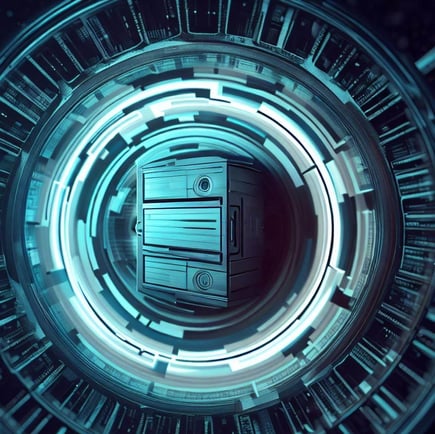 Data Vault 2.0 is an open standard that consists of three pillars: methodology (SEI/CMMI, Six Sigma, SDLC, etc.), the architecture, and the model. Within the methodology, the implementation of best practices is defined. It contains all necessary components to accomplish enterprise vision in data warehousing and information delivery. The model separates structural information from attributes by arranging data into one of three types of table:
Data Vault 2.0 is an open standard that consists of three pillars: methodology (SEI/CMMI, Six Sigma, SDLC, etc.), the architecture, and the model. Within the methodology, the implementation of best practices is defined. It contains all necessary components to accomplish enterprise vision in data warehousing and information delivery. The model separates structural information from attributes by arranging data into one of three types of table:
- Hubs (business entities)
- Links (relationships between hubs)
- Satellites (attributes of hubs)
Data Vault 2.0 is a complete approach covering not only the modeling (that was already part of DV1.0) but also the layered DWH architecture and supporting methodology that hooks the Data Vault concepts into methods such as Agile, CMMI, TQM and more. Data Vault 2.0 utilizes hash keys to optimize the data warehouse.
Advantages:
- Provides auditability by historical record tracking.
- Insert-only architecture.
- Flexible to variations and changes without re-engineering.
- Can be built incrementally.
- Fault-tolerant ingestion pipelines.
- Keeps all data.
- Decoupling of rules and data (Data Vault stores business rules separately, so it is easier to update).
- Allows for data loads with a high degree of parallelism.
Disadvantages:
Disadvantages of using Data Vault 2.0 as a modeling technique include its complexity, which necessitates extensive planning and design expertise.
Additionally, it may exhibit slower performance compared to other methodologies due to the increased number of tables and joins in queries, placing greater demands on processor performance.
Implementing Data Vault 2.0 can be costly, particularly if organizations need to invest in training, consulting, and software to support the methodology. Moreover, the shortage of experienced professionals familiar with Data Vault 2.0 can pose challenges for organizations looking to adopt and maintain it.
However, automation technology, such as AnalyticsCreator, can alleviate these issues by automating various tasks involved in implementing Data Vault 2.0, such as generating SQL models, auditing data lineage, reducing time to market, and ensuring Data Vault 2.0 principles. Overall, leveraging automation technology makes Data Vault 2.0 a more feasible and cost-effective option for organizations of all sizes, thanks to its granular design patterns.
What are some alternatives to Data Vault?
- Kimball methodology
- Inmon methodology
- Anchor modeling
- Mixed approach from AnalyticsCreator
Advantages and Disadvantages of Kimball methodology:
In data warehousing, business intelligence and data integration, the Kimball methodology focuses mainly on building a dimensional data warehouse. This form of dimensional modeling has been in use for well over two decades and still remains the most popular data warehousing methodology.
Dimensional data warehouses are easy to understand and use, and they are well-suited for business intelligence and data analytics.
 Kimball methodology is named after Ralph Kimball, who is known as the father of dimensional modeling. Kimball methodology is a bottom-up approach to data warehousing, which means that it starts with the business requirements and then builds the data warehouse to meet those requirements.
Kimball methodology is named after Ralph Kimball, who is known as the father of dimensional modeling. Kimball methodology is a bottom-up approach to data warehousing, which means that it starts with the business requirements and then builds the data warehouse to meet those requirements.
Kimball methodology is used in a variety of industries, including retail, manufacturing, finance, and healthcare. It is a popular choice for data warehousing because it is easy to understand and use, and it can be used to support a wide variety of business intelligence and data analytics applications.
We highly recommend the ultimate book to learn about dimensional modeling. You can order it directly from Amazon.
Advantages:
- It is easy to understand and implement. This makes it a good choice for organizations that are new to data warehousing.
- It is well-suited for real-time data processing. This makes it a good choice for applications that require real-time data.
- It is designed to support complex queries and analysis. This makes it ideal for business intelligence applications.
Disadvantages:
- Lack of automation: Without automation, data integration and adoption can be more challenging compared to Data Vault 2.0. Automated processes streamline these tasks and enhance efficiency.
- Data redundancy: Without utilizing views on the storage layer, there can be increased data redundancy. Modern designs typically employ views on data storage to achieve higher levels of abstraction, universality, and extensibility in the data warehouse model. This level of optimization is more comparable to Data Vault 2.0.
- Time consuming: Developing and deploying new data marts and reports can be very time consuming. Manually coding the ETL process can also increase the risk of errors and inconsistencies in your data.
How Automation Can Help the Kimball Model
Automation technology plays a crucial role in streamlining and simplifying the implementation of the Kimball model. Tools like AnalyticsCreator offer features to generate data models, create ETL pipelines, and seamlessly integrate data into the data warehouse. By leveraging automation, data analysts and developers can allocate more time and effort to strategic tasks such as developing business intelligence applications and data visualizations. AnalyticsCreator also provides the advantage of utilizing the hash-key functionality in the Kimball model.
Beyond expediting implementation and reducing complexity, automation technology significantly enhances the quality and accuracy of data warehouses. Various automation tools can validate data, identify errors, and monitor data quality, ensuring the reliability and precision required for informed business decision-making.
Key benefits of automation in the context of the Kimball model include:
- Reduced time to implementation: Data automation tools (AC) allow you to create the highest level of evolution of Kimball DWHs, which would be only possible with a very high effort using traditional means, such as ETL and manual approaches. Improved accuracy: Automation eliminates the risk of human error by automating tasks that are typically performed manually, enhancing the overall accuracy of the Kimball model.
- Increased scalability: Automation enables easier incorporation of new data sources and data marts, thereby enhancing the scalability of the Kimball model.
- Reduced costs: Automation reduces the need for manual labor enormously, resulting in cost savings during both implementation and maintenance of the Kimball model.
- Increased agility: Automation tools support agile project approaches and speed up the change process enormously because you change in one place and the dependent changes will be done in each layer through to the frontend in seconds.
Automation technology offers significant efficiency gains and facilitates effective data governance in organizations implementing the Kimball model. By reducing time, complexity, and costs while improving accuracy and scalability, automation empowers businesses to harness the full potential of their data warehouse.
Advantages and Disadvantages of Inmon methodology:
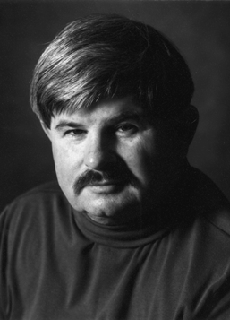 Inmon methodology is a data warehousing methodology that focuses on building a centralized data repository. It is named after Bill Inmon, who is known as the father of data warehousing. The Inmon methodology is based on the concept of building a data warehouse that is normalized and integrated. This methodology is used in various industries for data warehousing, business intelligence, and data integration.
Inmon methodology is a data warehousing methodology that focuses on building a centralized data repository. It is named after Bill Inmon, who is known as the father of data warehousing. The Inmon methodology is based on the concept of building a data warehouse that is normalized and integrated. This methodology is used in various industries for data warehousing, business intelligence, and data integration.
Advantages:
- It is based on the concept of building a data warehouse that is normalized and integrated. This makes it easier to maintain and update the data warehouse.
- It provides a clear separation between the data warehouse and the operational systems. This makes it easier to manage the data warehouse and ensures that the data is accurate and consistent.
- It is designed to support complex queries and analysis. This makes it ideal for business intelligence applications.
Disadvantages:
- Time-consuming: The model and implementation can become complex over time as it involves more tables and joins.
- Costly: The Inmon methodology can be costly to implement, as it requires specialized skills and resources.
- Complex: The Inmon methodology can be complex to manage, as it requires a well-defined data model and a robust ETL process. More ETL work is needed as the data marts are built from the data warehouse.
- Not flexible: The Inmon methodology can be inflexible to changes in business requirements or data sources.
- Not scalable: The Inmon methodology can be difficult to scale to support large volumes of data.
- Data quality: The Inmon methodology can be difficult to implement if the data quality is poor. This is because the Inmon methodology requires a thorough understanding of the data sources and the business requirements. If the data quality is poor, it can be difficult to identify and correct errors in the data.
Advantages and Disadvantages of Anchor methodology:
Anchor modeling is an agile database modeling technique suited for information that changes over time both in structure and content. It provides a graphical notation used for conceptual modeling similar to that of entity-relationship modeling, with extensions for working with temporal data.
Anchor modeling is a relatively new methodology and can be complex to implement, especially for organizations that are not experienced with data modeling. The complexity of anchor modeling may make it difficult to maintain, extend, or update models in the future.
Advantages:
- It provides a graphical notation used for conceptual modeling similar to that of entity-relationship modeling, with extensions for working with temporal data.
- Changes in a data warehouse environment only require extensions, not modifications to the data warehouse. This ensures that existing data warehouse applications will remain unaffected by the evolution of the data warehouse.
- Anchor Modeling provides advantages such as the absence of null values and update anomalies in anchor databases.
Disadvantages:
- It allows for deletion of data, which means it has all the operations with the data, that is: adding new data, deleting data and update. Update can be obtained by using two operations: first delete the data, then add new data.
- Complexity: Anchor modeling is a relatively new methodology and can be complex to implement, especially for organizations that are not experienced with data modeling. The complexity of anchor modeling may make it difficult to maintain, extend, or update models in the future.
- Learning curve: Since anchor modeling is a relatively new technique, organizations may need to spend time and resources training their employees on how to use and implement it. Additionally, hiring experienced anchor modeling professionals may be challenging.
- Limited tool support: Compared to other more established data modeling techniques, there are fewer tools available for anchor modeling. This can make it difficult for organizations to find the right software to support their modeling efforts.
- Limited community support: Since anchor modeling is still a relatively new methodology, there is a limited community of practitioners and resources available for organizations to rely on for support.
- Adoption: Anchor modeling may require significant changes in the organization's existing data infrastructure, which can make it difficult to adopt. Organizations may also face resistance from employees who are used to traditional data modeling techniques.
- Reduced readability: Since anchor modeling separates the concepts of data storage and business logic, the resulting data model may be difficult for non-technical stakeholders to understand, reducing readability and complicating the communication of data requirements.
The AnalyticsCreator mixed approach:
As we know, one of the most important benefits of Data Vault 2.0 is the use of hash keys. Hash keys and the associated hubs and links are the central point of the Data Vault 2.0 architecture, with which a higher level of abstraction and thus universality and extensibility of DWH models can be achieved.
However, the complexity of DWH models increases enormously, because several objects (hubs, several satellites and several links) are created from individual source tables.
We also know that the classic Kimball modeling with facts and dimensions is much easier to use and easier to understand for reporting/analysis than Data Vault 2.0 modeling (where Kimball is usually chosen in the data mart layer anyway).
In order to combine the best and most proven modeling approaches from Kimball and Data Vault 2.0 modeling, we have developed the Mixed Approach.
We still make use of the classic Kimball modeling, but in addition to business keys and business key relations, hash keys and hash key relations are created for all (or selected) tables.
Users can then decide for themselves which keys (hash key or business key) and which references (business key references or hash key references) should be used for the historizations and transformations.
Using this approach, it is possible to "hash" the entire DWH model with a mouse click, so that hash keys and hash key references are automatically created and used everywhere. A conversion from a Kimball model to a mixed approach is therefore very easy.
In doing so, we combine the simplicity and transparency of Kimball modeling with the versatility and adaptability of the Data Vault 2.0 architecture.
In writing this article our team discovered a wealth of outdated and inaccurate information. The landscape of data modeling has evolved significantly, and the advent of automation tools has played a pivotal role in addressing many traditional challenges. Automation has revolutionized the data modeling process, eliminating manual complexities, improving efficiency, and ensuring accuracy.
Data automation tools enable organizations to implement highly sophisticated data warehouse modeling techniques that would be challenging to achieve using traditional technologies such as manual processes or ETL tools alone. Tools like AnalyticCreator offer advanced capabilities and functionalities that streamline and optimize the modeling process, allowing for complex data structures and relationships to be efficiently handled.
With data automation tools, organizations can achieve a higher level of data warehouse sophistication while keeping the effort required to a manageable level. These tools provide automation features for tasks like data integration, transformation, and validation, enabling organizations to design and implement intricate data models with greater ease and accuracy. By leveraging data automation tools, organizations can overcome the limitations of traditional approaches and unlock the full potential of their data warehouse modeling efforts.
With automation, organizations can confidently navigate the intricacies of data modeling, benefiting from streamlined workflows, reduced errors, and increased productivity. As the data modeling field continues to advance, it is essential to stay updated on the latest automation tools and techniques, harnessing their power to create robust and agile data platforms.
Frequently Asked Questions
What is Data Vault modeling?
Data Vault is a data modeling methodology for data warehousing that separates business keys (hubs), relationships (links) and descriptive attributes (satellites) to store all data, track history and handle changing schemas and data sources.
What is new in Data Vault 2.0?
Data Vault 2.0 adds a formal methodology, architecture and model, incorporates people, process and technology, uses hash keys for scalability, and provides reference architectures for data warehouses, data lakes, lakehouses, data fabric and data mesh.
What are the main benefits of Data Vault and Data Vault 2.0?
Key benefits include auditability with full history, insert-only loading, flexibility to change, incremental build-out, fault-tolerant ingestion pipelines, keeping all data and decoupling business rules from raw data.
What are the main drawbacks of Data Vault / Data Vault 2.0?
Drawbacks include design and implementation complexity, longer implementation times, higher costs, the need for specialized skills, potential performance issues from many joins, and the fact that data is not instantly user-ready without a mart layer.
How does the Kimball methodology differ from Data Vault?
Kimball focuses on dimensional modeling with facts and dimensions in a bottom-up approach driven by business requirements, making it easier for reporting and analytics. Data Vault focuses on historization, flexibility and integration, often used as an enterprise integration layer feeding Kimball-style marts.
What is the Inmon methodology?
The Inmon methodology builds a centralized, normalized and integrated enterprise data warehouse first and then derives data marts from it. It emphasizes integration, data quality and a clear separation between operational systems and the analytical warehouse.
What is Anchor modeling and when is it useful?
Anchor modeling is an agile, highly normalized modeling technique designed for environments where both data structure and content change over time. It is useful when temporal aspects and schema evolution are critical.
What is the AnalyticsCreator mixed approach?
The AnalyticsCreator mixed approach combines Kimball’s simple, transparent dimensional modeling with Data Vault 2.0’s hash keys and relationships. It keeps facts and dimensions but adds hash keys so teams can choose between business keys and hash keys for historization and transformations.
How do automation tools like AnalyticsCreator help with these methodologies?
Yes, this module integrates smoothly with any Automation tools generate models and ETL code, create hash keys and references, manage lineage, validate data and streamline changes. This reduces manual effort and errors, shortens time to market, lowers costs and makes advanced patterns like Data Vault 2.0 and mixed approaches much easier to adopt.
How should an organization choose between Data Vault, Kimball, Inmon, Anchor or a mixed approach?
The choice depends on data volume, rate of change, historization needs, governance, available skills, time-to-market requirements and tool support. Many organizations combine approaches, for example using Data Vault or a mixed model for integration and Kimball for reporting, supported by automation.