Maximizing Power BI: Leverage Data Warehouses for Success

It is quite widley accepted that Power BI can quickly provide an excellent analytics solution for organizations. Within a few days, a proof of concept (PoC) can be created and a final solution plan can be developed. This may then initiate a project to integrate the source data, which could also occur rapidly.
There are however some concerns about whether this is feasible, secure, and of sufficient quality for all management requests?
This is where a data architect, data steward, or BI competence center must step in to ensure these requirements are met.
Reports and analyses should be accurate and based on valid data carefully collected by the management team. The approach taken to achieve the highest level of security is crucial.
The fast implementation approach:
 Typically, there are one or more sources that you want to connect to with Power BI. PBI has extensive tools for connecting and integrating source data (ETL). The advantage is that a single employee or expert team can use these integrated tools to prepare the data and transfer it to or build and populate the dimensional model.
Typically, there are one or more sources that you want to connect to with Power BI. PBI has extensive tools for connecting and integrating source data (ETL). The advantage is that a single employee or expert team can use these integrated tools to prepare the data and transfer it to or build and populate the dimensional model.
When does it work?
-
If you have simple data sources or just one single source,
-
a low volume of data,
-
you do not need historical data a lot (Slowly changing dimensions)
-
less data preparation with field, tables or joins
-
an easy understandable data model with 1-, 2- or 3-star schemas and a few non-cascading dimensions.
-
Less lookups
-
You decided against the data vault modelling approach
This may work well initially. But as project requirements increase and time go by, the complexity usually increases significantly.
When doesn’t it work
Even if a few of the above do not apply, a completely different set of requirements for your data preparation will be required. The need of a data warehouse, data lake, data lakehouse, etc, will increase.
With a simple formula you can deduce the complexity of a data warehouse. Here is our formula:
Complexity Factor = "Complexity of the source data" x "Requirements of the management" x "Duration of the project.
The result is the complexity factor which has to be derived by time of resources, skill level, consistency of data model (modern stable architecture). This sounds complicated, but this formula should illustrate the immense complexity to be expected. The complexity of the business model can be used as an evaluation factor for the complexity to be expected in the analytics model.
Threats on your Power BI project
 Power BI has limited modeling capabilities
Power BI has limited modeling capabilities
-
Power BI has limited capability to implement historization concepts. It is therefore vital to use SnapShot historizations (SCD1, SCD2, SnapShot) allowing you to query your analyses on all data states even more easily and efficiently in Power BI without having to reload the data in Power BI. This way, you can get the most out of your analytics application.
-
The popular Data Vault 2.0 modeling technique cannot be directly implemented in Power BI without a data warehouse.
It is immensely important to implement data historization concepts aimed at recording master data changes seamlessly, such as inserting timestamps for each record whenever a column (data field) changes.
This is handled automatically by an efficient data warehouse like AnalyticsCreator.
As an example:
Salesperson A was responsible for Italy in 2022 and for France in 2023. If you want to analyze a report in 2023 about Salesperson A's sales successes for the last two years by country, information about Italy would be lost and all sales would be attributed to France and Salesperson A.
The data warehouse historization concept would monitor all columns of all tables for changes and create a new record for each change, which would then be found in Power BI in a correct query. The more master data you have, the more complex it becomes and can hardly be implemented with Power BI.
Advanced analytics models are therefore not possible in Power BI without a modern data warehouse. The performance of Power BI would thus be limited. Historization concepts for a data warehouse involve additional effort, which can be reduced by using data warehouse automation software such as AnalyticsCreator.
Performance and storage space reasons
 If you are loading large amounts of data, it makes sense to do this in a data warehouse, where large amounts of data can be stored cost-effectively and prepared for Power BI with high performance. It is also much easier to connect new data sources in a DWH and to link these to existing data than in Power BI itself.
If you are loading large amounts of data, it makes sense to do this in a data warehouse, where large amounts of data can be stored cost-effectively and prepared for Power BI with high performance. It is also much easier to connect new data sources in a DWH and to link these to existing data than in Power BI itself.
Limited data preparation options
Power BI does not provide as many options as an ETL tool to prepare the data accordingly. There are far more advanced functionalities available that make it easier to design the data preparation process.
Separate data storage from the frontend tool
The purpose of a Data Warehouse, Data Lake or Data Lakehouse is, among other things, to use the frontend solely to access the DWH when the user requests the data. Similarly, in the frontend tool, in our case Power BI, only the data that is needed is loaded into the frontend's own data storage. A DWH generally contains a much larger amount of data. This architecture is recommended by the vast majority of experts. Additionally, it makes it easier to access to your DWH with other tools, such as a planning application, or consolidation software, or to use the data in further tools and forward or access them accordingly. If you do data prep in Power BI and you want to add an additional tool, than you have to do the data prep additionally for the other tools added. The complexity of data preparation should be handled in the DWH, so that the Self-Service BI approach can be better implemented from the frontend. This allows users in the department to simply access the DWH and develop their own reports without the need for IT intervention. The rule is, do not prepare your data in the Power BI Layer.
A Data Analytics Platform (DWH, Data Lakehouse, Data Mart) can be created in Azure (SQL DB, Tabular, ..) using Azure Data Factory or MS SQL Server using SSIS ETL processes.
High Risks
For management, it is obviously a high risk not to implement a Data Analytics platform (Data Warehouse) as important Key data can be lost and never reactivated. Data is a crucial asset for any business, and it is essential to capture, store, and analyze it to make informed decisions.
Without a data analytics platform, data can be lost or scattered across multiple systems, making it difficult to access and analyze. This can lead to missed opportunities, inaccurate insights, and uninformed decision-making. Key data that could have been used to identify trends, forecast future outcomes, or optimize business processes could be lost, and this could impact the company's bottom line.
Moreover, if data is not stored securely and is prone to errors or manipulation, it can lead to compliance and regulatory issues. For instance, in the healthcare industry, not having a secure data analytics platform can lead to violations of HIPAA regulations, leading to legal implications and fines.
Therefore, it is crucial for businesses to adopt a data analytics platform to manage data effectively and mitigate the risks associated with data loss, inaccurate insights, and regulatory issues.
The Bottom line
Global studies by analysts, universities and consulting firms report that at least 80% time in a business analytics project is spent on data preparation, and only 20% on the frontend. It makes sense, therefore, to use the right architecture and tools to make the most of it. If you invest so much time in data preparation, it makes sense to use a data warehouse automation tool like AnalyticsCreator to get the best practices, the right architecture and speed. You will be able to use all the advanced analytical methods the business would like to use. You will get faster results, enhance your data knowledge, and reduce complexity (independence)