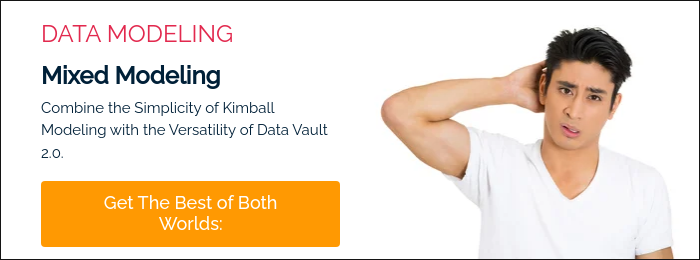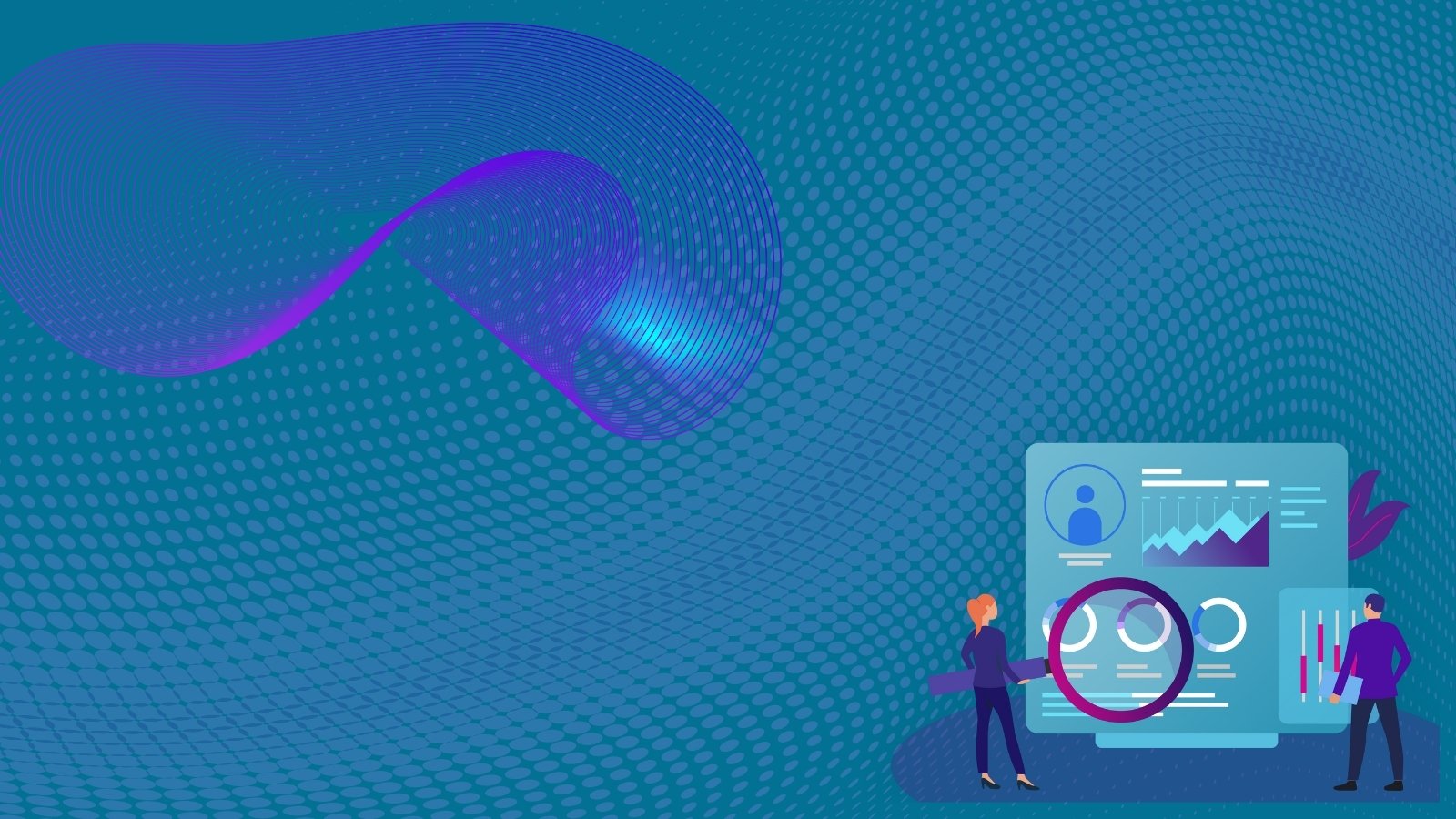Warum ein metadatengetriebenes Data-Warehouse-Framework unverzichtbar ist
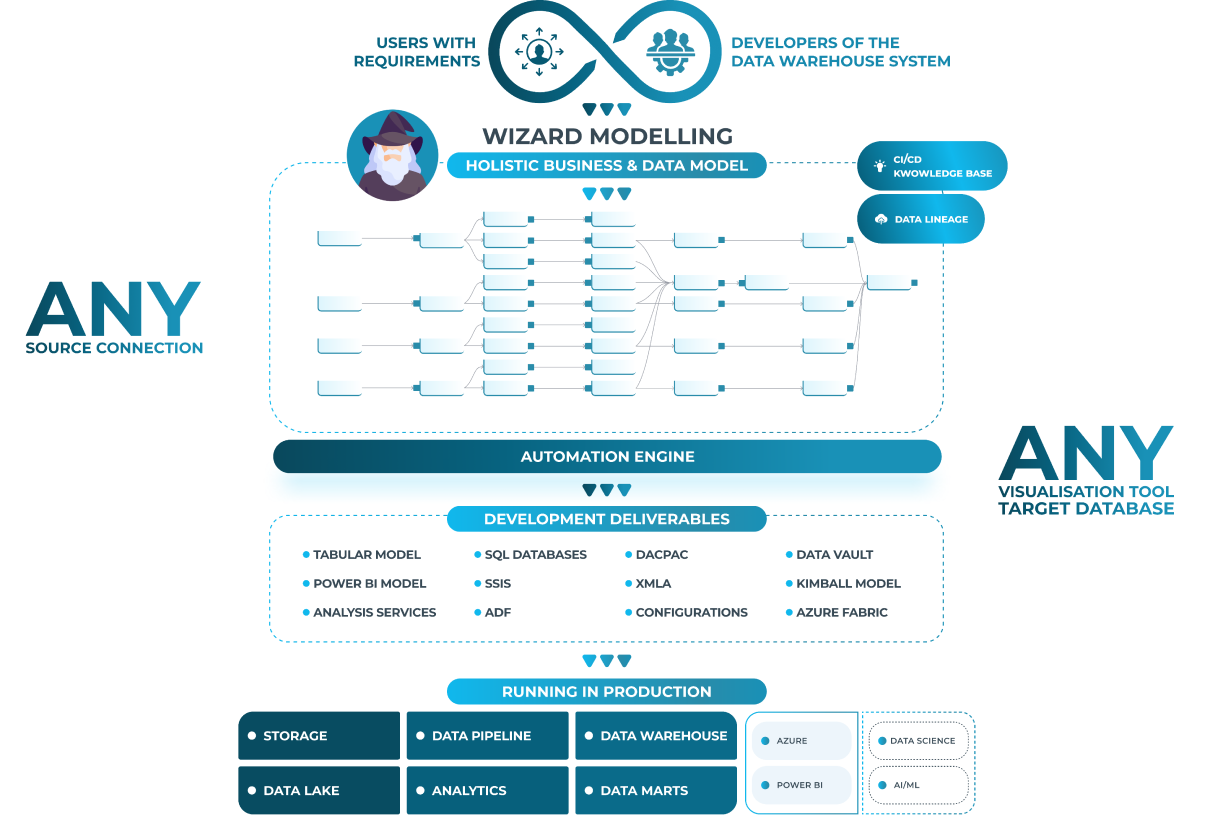
Mit einem sich ständig weiterentwickelnden modernen Daten-Stack gibt es viele Möglichkeiten, Datenarchitekturen und Datenplattformen zu gestalten. Das Design und die Implementierung eines metadatengetriebenen Frameworks zur dynamischen Verwaltung eines Data Warehouse (oder Data Lakehouse) sind dabei unerlässlich.
Die Datenquellen und Anforderungen eines Unternehmens wachsen und verändern sich kontinuierlich. Traditionell bedeutete dies zahlreiche Abstimmungsrunden, manuelle Änderungen an Pipelines – etwa das Hinzufügen oder Entfernen von Spalten – sowie mehrere Iterationen, um eine stabile Version zu erreichen. Dieser Ansatz ist ineffizient, fehleranfällig und führt zu inkonsistenten Pipelines, die schwer zu verstehen und zu warten sind – insbesondere für neue Mitarbeitende oder Führungskräfte.
Wichtige Komponenten eines dynamischen Data-Warehouse-Metadaten-Frameworks
Ein Metadaten-Framework ist eine strukturierte Sammlung von Regeln, Standards und Richtlinien zur Beschreibung und Organisation von Daten innerhalb einer Organisation. Es definiert, wie Datenelemente identifiziert, klassifiziert und dokumentiert werden. Ein gut gestaltetes Framework besteht aus mehreren Schlüsselelementen, die zusammen ein leistungsfähiges Datenmanagement und eine solide Daten-Governance ermöglichen.

- Metadaten-Repository: Dies dient als zentraler Speicher für alle technischen Metadaten über das Data Warehouse. Es enthält Informationen wie:
- Datenquellen (z. B. Datenbanken, Anwendungen)
- Auf die Daten angewendete Transformationen (z. B. Filterung, Aggregation)
- Tabellenstrukturen (Spalten, Datentypen)
- Beziehungen zwischen verschiedenen Datenelementen
- Code
Denken Sie daran als das Datenwörterbuch für Ihr Data Warehouse, das Konsistenz gewährleistet und eine einzige Quelle der Wahrheit für datenspezifische Details bietet.
```
- Datenkatalog: Während das Metadaten-Repository die technischen Details speichert, bietet der Datenkatalog eine benutzerfreundliche Oberfläche und Suchfunktionalität obendrauf. Dies ermöglicht es Benutzern mit unterschiedlichem technischem Hintergrund, einschließlich Business-Analysten, Datenwissenschaftlern und sogar nicht-technischen Stakeholdern,:
- Relevante Datenressourcen zu entdecken, basierend auf ihren spezifischen Bedürfnissen.
- Die Daten zu verstehen durch klare Beschreibungen und Abstammungsinformationen.
- Einfach auf die Daten zuzugreifen für weitere Analysen oder Berichte.
Der Datenkatalog fungiert als durchsuchbarer Index innerhalb des Rahmens, wodurch die Datenexploration und das Verständnis für ein breiteres Publikum zugänglicher werden.
```
- Datenherkunft und Auswirkungenanalyse: Diese Komponente verfolgt den Datenfluss durch die gesamte Datenpipeline und ermöglicht es Ihnen:
- Engpässe oder potenzielle Probleme innerhalb der Pipeline zu identifizieren.
- Die nachgelagerten Konsequenzen von Änderungen an den Daten zu analysieren, um die Datenintegrität sicherzustellen und die Effizienz der Pipeline zu optimieren.

- Versionskontrolle: Diese Funktionalität ermöglicht es Ihnen, Änderungen am Data Warehouse zu verfolgen, sodass Sie:
- Bei Bedarf zu vorherigen Versionen zurückkehren können.
- Sicherstellen, dass alle mit der neuesten Version der Daten und Metadaten arbeiten.
```
Gemeinsam schaffen diese Elemente ein robustes Metadaten-Framework, das Unternehmen befähigt, ihre Daten effizient zu verwalten und fundierte Entscheidungen zu treffen.
Die Bedeutung und Vorteile eines Data-Warehouse-Metadaten-Frameworks
Traditionelles Data-Warehouse-Management, das häufig auf manuellen Prozessen und isolierten Informationen basiert, ist zunehmend ineffizient und fehleranfällig. Die wachsende Menge, Vielfalt und Komplexität der Daten verschärft diese Herausforderungen zusätzlich. Ein ausgereiftes Metadaten-Framework bietet entscheidende Vorteile:
- Fundierte Entscheidungen ermöglichen: Durch nachvollziehbare Datenherkunft, klare Transformationen und konsistente Dokumentation können Anwender Daten sicher interpretieren und valide Entscheidungen treffen.
- Datenqualität und Konsistenz sicherstellen: Standardisierte Strukturen und automatisierte Prozesse erhöhen Integrität und Genauigkeit entlang der gesamten Pipeline.
- Höhere Effizienz im Datenmanagement: Automatisierte Lineage, Versionskontrolle und Impact-Analysen sparen Zeit und reduzieren manuelle Aufwände.
- Stärkere Daten-Governance und Compliance: Transparenz über Eigentümerschaft, Nutzung und Datenqualität erleichtert die Einhaltung gesetzlicher Vorgaben und interner Richtlinien.
So schöpfen Unternehmen das volle Potenzial ihrer Daten aus
Mit einem leistungsfähigen Metadaten-Framework können Organisationen ihre Datenlandschaft ganzheitlich verstehen, wertvolle Insights generieren und die Grundlage für nachhaltiges Wachstum schaffen.
Vorteile der Nutzung von AnalyticsCreator zum Aufbau eines Metadaten-Frameworks
AnalyticsCreator ist ein leistungsfähiges Entwicklungs- und Automatisierungstool für Daten und Analytics. Über eine intuitive GUI können Anwender Geschäfts- und Datenmodelle erstellen. Ausgehend von den Quelldaten extrahiert AC automatisch Metadaten und generiert einen vollständigen Datenkatalog. Der integrierte Datenassistent erstellt daraufhin Best-Practice-Code für die gesamte Datenumgebung und das Metadaten-Framework – alles dynamisch und in Echtzeit, basierend auf Änderungen im grafischen Modell.
Sowohl Geschäfts- als auch Datenmodelle werden im zentralen Metadaten-Repository gespeichert. Von dort aus kann spezifischer Code für das jeweilige Zielsystem generiert und automatisiert bereitgestellt werden.
- Benutzerfreundlichkeit: Intuitive Oberfläche mit visuellen Darstellungen für technische und nicht-technische Benutzer.
- Automatisierung: Wiederverwendbare Regeln und Vorlagen reduzieren manuellen Aufwand und Wartungszeit.
- Skalierbarkeit und Flexibilität: Integration vieler Datenquellen, Unterstützung großer Datenmengen und anpassbare Modellierungsoptionen.
- Dynamisches Metadaten-Framework: Änderungen am Modell aktualisieren automatisch das gesamte Framework, inklusive Katalog, Cubes und DWH.
Umfassendes Datenmodell und Dokumentation
- Ganzheitliches Datenmodell: Vollständige Sicht auf alle Tabellen und Beziehungen.
- Automatisierte Modellerstellung: Generierter Code enthält Beschreibungen und Lineage-Informationen.
- Anpassbare Vorlagen: Vorgefertigte Modelle wie Kimball oder Data Vault können übernommen oder direkt aus den Quelldaten generiert werden.
- Dynamische Aktualisierung: Alle Metadaten und Dokumentationen werden in Echtzeit synchron gehalten.
Vereinfachtes Datenmanagement und Governance
- Zentrales Repository: Verwaltung des gesamten Data-Warehouse-Lebenszyklus auf einer Plattform.
- Benutzer- und Rechteverwaltung: Präzise Steuerung von Berechtigungen und Zugriffsebenen.
FAQs
Was ist ein metadatengetriebenes Data-Warehouse-Framework?
Ein solches Framework nutzt strukturierte Metadaten, um Datenmodelle, Pipelines, Transformationen und Dokumentation zentral zu steuern und automatisiert zu verwalten.
Warum sind Metadaten für moderne Datenarchitekturen so wichtig?
Sie schaffen Transparenz, Konsistenz und Nachvollziehbarkeit in komplexen Systemen – essenziell für Governance, Qualität und Agilität.
Welche Vorteile bietet ein dynamisches Metadaten-Framework?
Es reduziert Fehler, verbessert Datenqualität, beschleunigt Änderungen und erleichtert die Zusammenarbeit zwischen Fachbereichen und IT.
Wie unterstützt AnalyticsCreator beim Aufbau eines Metadaten-Frameworks?
AnalyticsCreator automatisiert Modellierung, Code-Generierung, Dokumentation und Lineage und aktualisiert alle Metadaten in Echtzeit.
Für welche Unternehmen eignet sich ein metadatengetriebenes Data Warehouse?
Für jedes Unternehmen, das viele Datenquellen integriert, häufige Änderungen erwartet oder hohe Anforderungen an Governance und Skalierbarkeit hat.