Import package
This package is used to import data from external data sources.
A single package can be used to define multiple imports.
Below is a typical import definition:
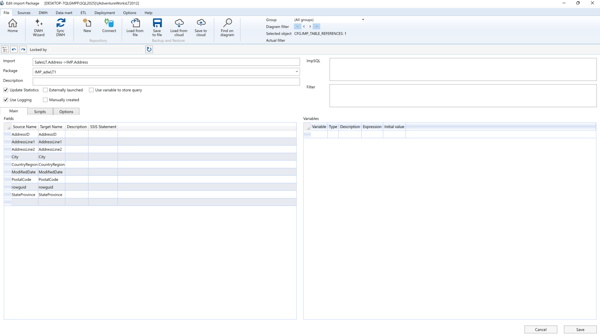
Import Package Properties
- Fields: Defines the mapping between source and target fields, including any SSIS expressions used for each field during import.
- SSIS Variables: Allows defining SSIS variables and their value expressions. Values can be managed using the
SSIS_Configurationtable. These variables are commonly used in filter expressions. - Filter: Filters restrict the data imported. Use SSIS variables with the “@” symbol (e.g.,
@Date) to build dynamic filter logic. - Scripts (Tab): SQL scripts can be configured to run before or after the import process.
- ImpSQL: Allows redefining the default SQL command used for data import (used when custom logic is required).
- Update Statistics: If selected, the SQL Server
UPDATE STATISTICScommand is executed after the import completes. - Manually Created: Indicates that the SSIS package is custom-built or modified. When selected:
- The package will not be auto-generated during deployment.
- However, it will be included in the overall workflow package execution.
- Use Logging: Enables execution logs to be written to the DWH log tables, improving monitoring and traceability.
- Externally Launched: Excludes the package from the main workflow execution. It must be triggered manually outside of the workflow.